internuncio
Secure. Logless. Reliable.
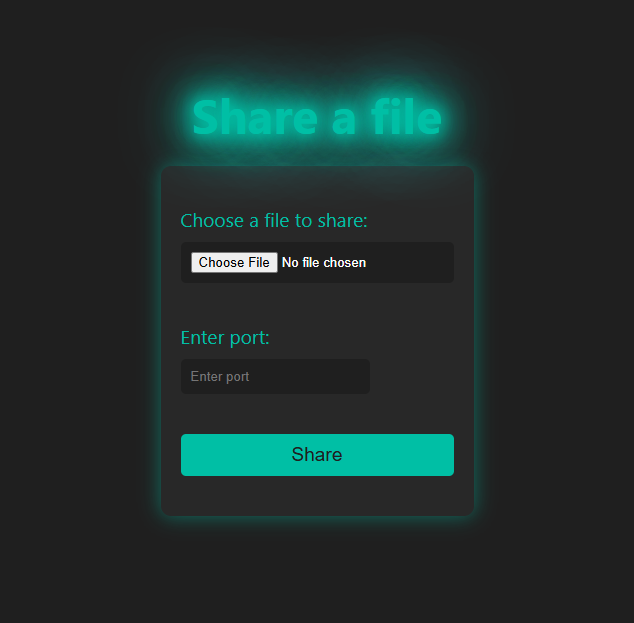
Experience simplistic file sharing with internuncio. Built for security, privacy, and reliability.
Downloads
About internuncio
internuncio is a cutting-edge file sharing application designed with the utmost security in mind. Share a file with a one-time link on a specified port, with a security key. Once a file is downloaded, the port closes and the file is removed. No logs are kept. Can be ran on a local PC or a remote server.
Notes
After opening internuncio, navigate to the control panel with your web browser. For example,
https://localhost:4683/.
It is normal for your web browser to warn that the connection is not private.
This is because the app is using a self-signed certificate. However, the
connection is in fact encrypted
and secured from sniffers. You can click
Advanced ⇾ Continue.
Local home networks will likely have to configure Port Forwarding on their home router.
Common router access: http://192.168.1.1/, http://192.168.0.1/, http://192.168.100.1/,
http://10.0.0.1/
Changelog
- Version 1.0.0 - Initial release.